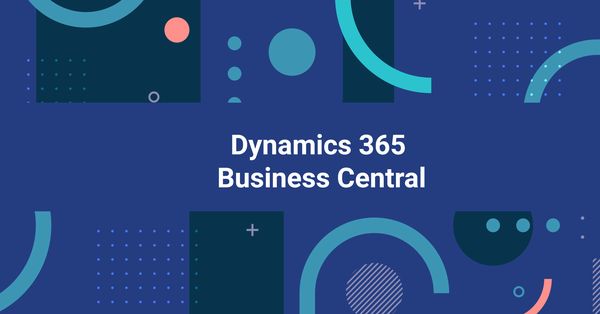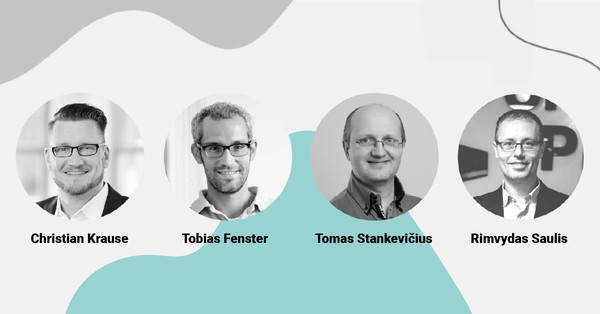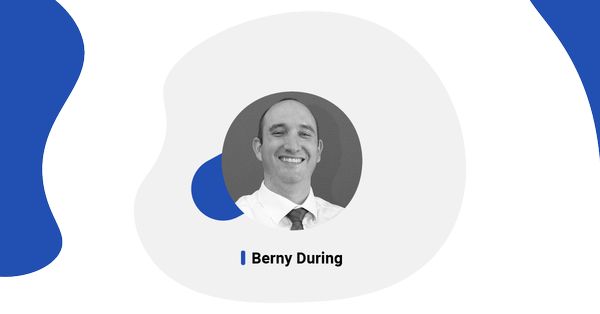Dynamics 365 Business Central development introduction
Register for the workshop
Duration: 5 days
This workshop is best for:
- Developers
- Consultants (Even a consultant that is not planning on becoming a developer can gain a mountain of insight into the inner workings of the product, as well as learn how to make small changes, like adding fields to pages and tables if needed)
When learning to develop in Business Central, this is the first course that you should complete. This course starts off by covering the Business Central landscape and setting the scene. Talking about architecture, database, transactions, developer environments, testing, extensions, multi-developer environments, Git-Hub, Dev-Ops, etc. Basically, introducing the new developer to all the aspects that affect a BC developer.
From there we move onto the basic objects, tables and pages, and discover how to create these in both the C/Side as well as the AL development environments. We discover the TXT to AL tool, to convert old developments to AL Code. We learn how to build and deploy extensions in both the On Premise as well as the SAAS environments.
From here we start learning how to write code, both C/AL and AL code in both development environments. From syntax, expressions, variables, functions, parameters, operators, precedence, looping statements, built-in functions, typecasting, data types, arrays, to just name a few is covered in learning how to code BC.
Lastly, we cover the remaining objects: Reports, XMLPorts, CodeUnits and Queries. We have a look at old objects briefly, like forms, and built-in reports, and briefly review the history of the development environment should you come across customers on old legacy systems. We have a look at event driven programming, and how the landscape is changing in the future.
Workshop overview:
Every developer needs to start somewhere, and after having learnt what the product can do in the Introduction course, this is a first step to learn how to code for Business Central. This course will teach you how to develop in both development environments at the same time. Even though the life of the old development environment is coming to an end, there is still a need at this stage for developers to know and understand both environments:
- Overview of Business Central Development environment
- Tables, keys, data types, flowfields, filters, etc.
- Pages, best practices, designing for the web, tablet and mobile client, best practices, main and sub-pages, etc.
- Introduction to C/AL Programming and coding concepts. Identifiers, Variables and Syntax
- Data types, and initialization, automatic data typecasting, and explicit typecasting.
- Assignment statements and expressions, the syntax of statements, terms and operators.
- Different types of operators, and different types of expressions, and what data types they work with, and what the effect of different operators are on different data types.
- Arithmetic expressions, logical expressions and relational expressions
- Operator precedence for all operators and expressions
- C/AL and AL Statements like IF, EXIT, BEGIN, END, CASE, REPEAT, WITH, etc.
- Arrays
- Functions, and how to use the C/AL symbol menu, and downloading symbols in VS Code for AL.
- String functions, System functions, Date functions, Number functions, Array functions, Data access functions, custom functions etc.
- How to access and work with data in C/AL and AL code.
- Reports, and how to create reports and layouts for RDL and Word reports.
- How to customize reports.
- XMLPorts and how to import and export data, and what’s different between on premise and cloud-based versions of BC
- Codeunits, and what they are used for, and how they work
- Queries and how to design and create them, and what they can be used for
Workshop outcomes:
This course will teach you how to develop in both development environments at the same time. Even though the life of the old development environment is coming to an end, there is still a need at this stage for developers to know and understand both environments.
Questions? Get in touch today at info@1clickfactory.com
Are you ready to accelerate your business? Join 1ClickFactory’s Acceleration program to get specific training, tools, and guidance with no commitment – it is simply up to you how much you want to take from it. If you have any questions or concerns, we would love to help.
Request FREE Acceleration Discovery workshop
Enroll to 1ClickFactory’s End-to-End Partner Program for CEE CSP resellers, you will be able not only to purchase Microsoft CSP licenses efficiently, but to get access to a wide range of benefits across the entire Microsoft Dynamics solutions offering. Reach us at cee@1clickfactory.com if you are ready to enroll or want to learn more.
Were you looking for something else? Check out our e-books, guides and more. All e-books and guides